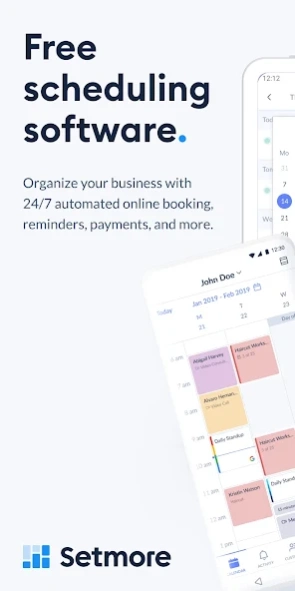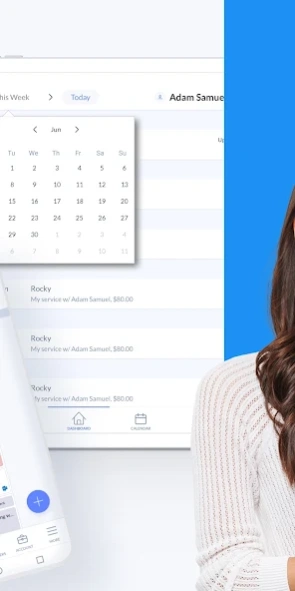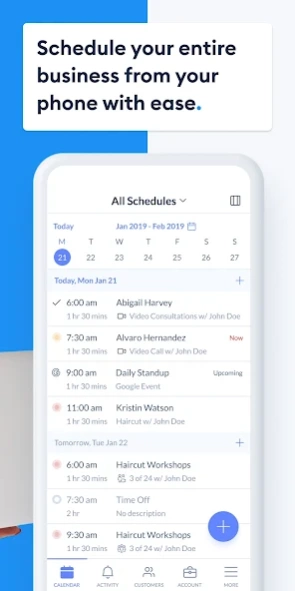Setmore appointment scheduling 4.2.14.20240403
Free Version
Publisher Description
Setmore appointment scheduling - Keep your business calendar in check, no matter where your work takes you.
Keep your calendar in check, no matter where your work takes you. With the Setmore mobile app, you can book and manage appointments on the go.
Get a real-time view of your schedule at any time, and add or edit appointments in just a few taps. You can also share your unique booking link in DMs, emails, chats, social posts and more, enabling customers to view your availability online and pick their ideal slot.
When a new appointment is booked, you and your customer receive instant confirmations. It’s automation at its finest, helping you to focus on sharing your skills.
Schedule unlimited appointments from your phone
Access and update your calendar on the fly
Share your booking link directly with customers
Accept payments for your services
Get push notifications for new and edited appointments
Automate reminders to reduce no-shows
Manage multiple staff calendars
Store customer details and connect in seconds
Host and join crystal-clear video calls
Sync your calendar across mobile and desktop
Receive 24/7 support from our team
And that’s just for starters. Our free appointment scheduling app for iOS can be used independently or in harmony with your Setmore web account.
Download today and make booking a breeze. Discover more at https://www.setmore.com.
About Setmore appointment scheduling
Setmore appointment scheduling is a free app for Android published in the PIMS & Calendars list of apps, part of Business.
The company that develops Setmore appointment scheduling is Setmore. The latest version released by its developer is 4.2.14.20240403.
To install Setmore appointment scheduling on your Android device, just click the green Continue To App button above to start the installation process. The app is listed on our website since 2024-04-03 and was downloaded 1 times. We have already checked if the download link is safe, however for your own protection we recommend that you scan the downloaded app with your antivirus. Your antivirus may detect the Setmore appointment scheduling as malware as malware if the download link to com.adaptavant.setmore is broken.
How to install Setmore appointment scheduling on your Android device:
- Click on the Continue To App button on our website. This will redirect you to Google Play.
- Once the Setmore appointment scheduling is shown in the Google Play listing of your Android device, you can start its download and installation. Tap on the Install button located below the search bar and to the right of the app icon.
- A pop-up window with the permissions required by Setmore appointment scheduling will be shown. Click on Accept to continue the process.
- Setmore appointment scheduling will be downloaded onto your device, displaying a progress. Once the download completes, the installation will start and you'll get a notification after the installation is finished.